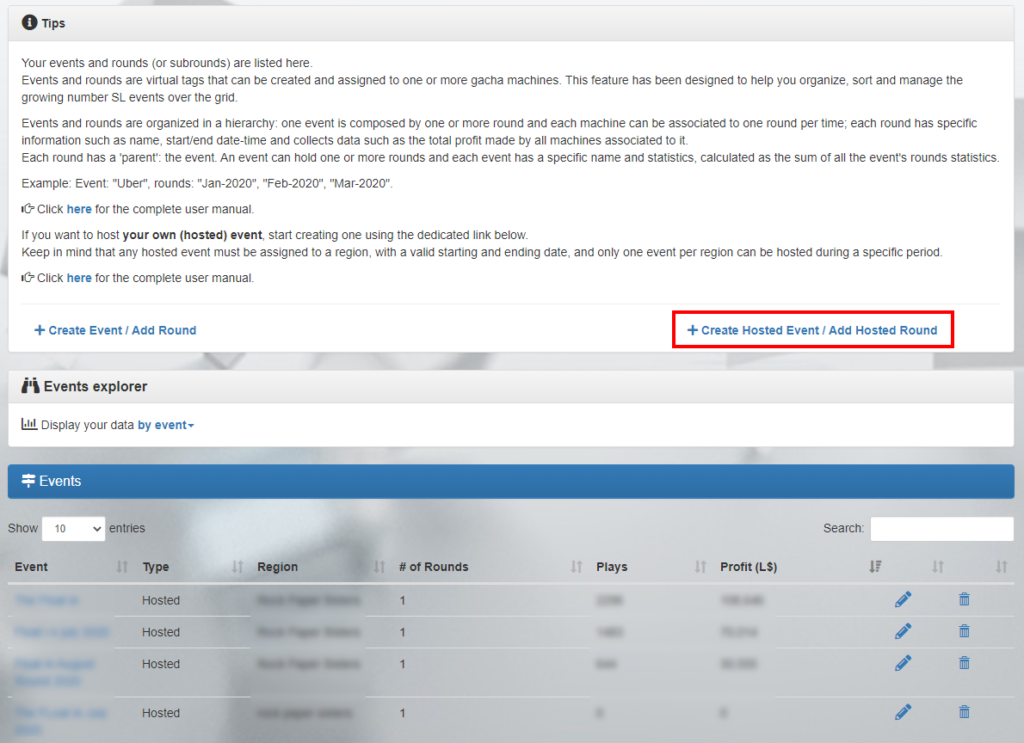Summary:
- Chapter #1: What’s inside the pack
- Chapter #2: Participant’s script
- Chapter #3: Creating a hosted event / round
- Chapter #4: Round’s statistics
Initial notes
! IMPORTANT: The following user manual applies to:
- MD Gacha Machine Script for Events version 3.3.0
For a better comprehension of this user manual, the following roles need to be explained:
- hoster: the avatar owning the MD Gacha Machine Script for Events and creating the hosted event. The hoster can also participate to the event and has access to a specific web page on MD Labs Online Services to get a complete view over the event;
- participant: the avatar participating in the hosted event. Usually the participant purchases or gets one or more gacha machine from the event hoster, to fill with the prizes. A hosted event can have from 1 up to an unlimited number of participants;
Chapter #1: what’s inside the pack
Once you receive your purchased copy of MD Gacha Machine Script for Events and unpack it, you will find:
- MD Gacha Machine Script, with copy-only permissions (for hoster)
- MD Gacha Machine Online Services HUD (for hoster)
- MD Gacha Machine Script [for participants], with transf & copy permissions (for participants)
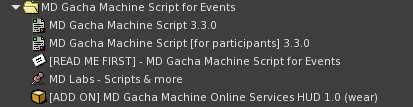
The first script – called MD Gacha Machine Script – is meant to be used by event’s hosters whom wants to participate to their own events or just have a standalone gacha machine.
The second script – called MD Gacha Machine Script [for participants] – is meant to be used by the event’s participant; the event hoster will have to send or have the participants buy this script in order to setup their machines at the event.
The Online Services HUD is necessary to register and login the MD Labs Online Services website which will be used to create and manage the hosted events.
A complete user manual which covers details about standalone gacha machine’s script and basic usage of Online Services HUD can be found here
Chapter #2: Participant’s script
The MD Gacha Machine Script for participants comes with transf & copy permissions because it’s designed to be the one sent and used by event’s participants.
The MD Gacha Machine Online Services HUD is not included but can be retrieved by any participants through the ‘Get HUD’ button present inside the gacha’s menu.
The usage of the HUD is optional for event’s participants: having an account at MD Labs Online Services website will allow them to view all the stats of their gachas and events they are participating, as well as manage some aspects of their machines.
PLEASE NOTE: if the participant avatar is already a MD Gacha Machine user then the HUD to register is not required as the avatar has already an account at MD Labs Online Services. The avatar can just login as usual and view all the stats regarding the machines participating at the hosted event.
The event’s hoster should provide – by either sending or selling – the MD Gacha Machine Script [for participants] to all event’s participants, but before doing so a permission’s change is required; in order to work the MD Gacha Machine Script’s next owner permission MUST be changed to copy-only.
IMPORTANT: If an event’s participant receives the script with a different permission set other than copy-only, the script will send out an alert message and will not work.
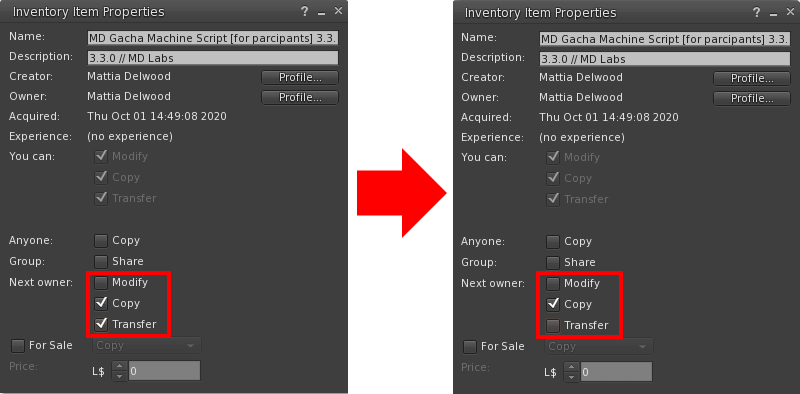
Once the participants receive/purchase the MD Gacha Machine Script (configured with the right permissions), they can drop the script into the machines and perform the setup. At this point it is time to create a hosted event.
Chapter #3: Creating a hosted event / round
In order for the partecipants to be able to use their copy of MD Gacha Machine Script a valid event and round must be created by the hoster through the Online Services website; the hoster should log in the Online Services website and select “MD Gacha Machine” from the drop down list on called ‘Products’. At this point the page will load, composed by several tabs:
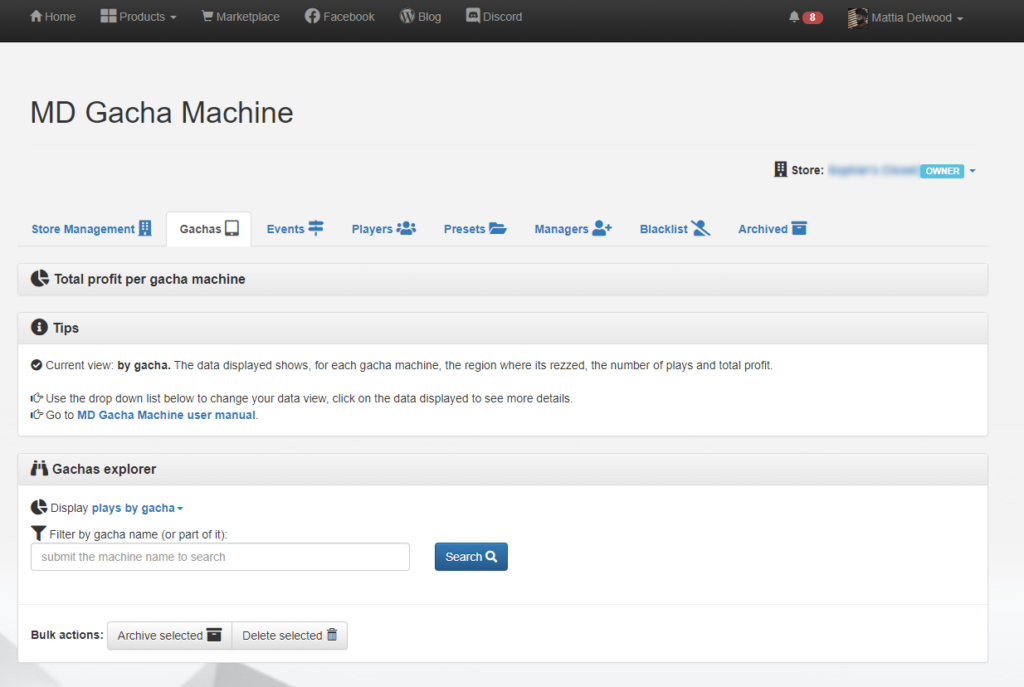
PLEASE NOTE: for a complete overview of MD Gacha Machine Online Services website, please refer to the complete guide here.
Clicking on the ‘Events‘ tab will present the list of all the events and rounds – hosted and not – with name, region, start/end date, profit and status; also in this page it’s possible to find a link to create a new hosted event / round.
In order to create a valid hosted event round there are some rules and constraints that need to be satisfied:
- A specific event can occur only at one region
- A region can run only one event during a specific period
- An event must have a valid start and end date
- An event duration must be between 1 to 60 days
IMPORTANT: satisfy these constraints mean that only one event per time can be created and run in a specific region, during a specific period.
Clicking on the ‘Create Hosted Event / Add Hosted Round’ link will start the wizard, where some data will have to be provided; using this link the owner can either create a brand new hosted event or add a new round to an existing event.
PLEASE NOTE: for a detailed explanation about the difference between events and rounds, read here.
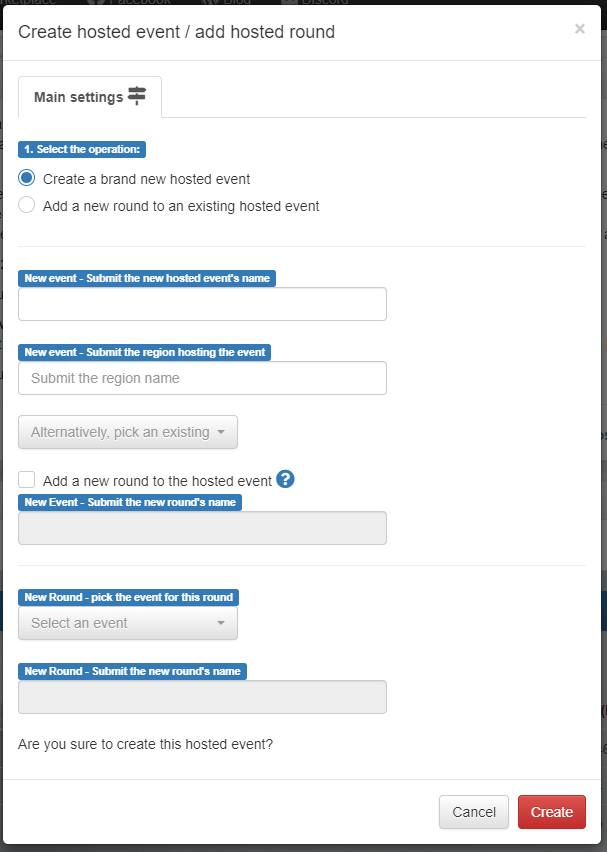
The creation of a new hosted event round requires the following data to be submitted:
- Round name: the name that will be used for the hosted event round;
- Round region: the region where the event round will occur;
- Round start date/time (SLT): the date & time when the event round’s participants will be able to setup their machines, in Second Life Time (SLT). All the transactions made from this moment and before the event effective start date/time will be considered as test transactions and not counted on the event’s total sales. Here some additional constraints are applied:
- It’s not possible to set a start date in the past from the moment the round is created;
- It’s not possible to set a start date more than 30 days in advance from the moment the round is created;
- Round effective start date/time (SLT): the date & time when the event round will effectively start, in Second Life Time (SLT). All the transactions made from this moment and before the event end date/time will be considered as valid transaction and counted on the event’s total sales. Here some additional constraints are applied:
- It’s not possible to set a start date in the past from the round start date;
- Round end date/time (SLT): the date & time when the event round will end, in Second Life Time (SLT). Here some additional constraints are applied:
- It’s not possible to set an end date more than 60 days after the start date;
When all data are provided correctly, the new event round will be created and all the gacha machines present in the specified region and running the MD Gacha Machine Script for participants will be automatically associated to it.
PLEASE NOTE: the participant’s gacha machine will not work if:
- No hosted event round exists on the region where the participant’s machines are rezzed;
- The hosted event round’s start date/time is not reached yet;
- The hosted event round’s end date/time is surpassed;
Chapter #4: Round’s statistics
Once the hosted event round is successfully created, it will be listed into the ‘Events’ tab along with all the past events and rounds occurred. For each event and round it’s possible to access different statistics such as name, region, start and end times, total sales and status.
Clicking on the round’s name will load the corresponding sales summary page; this page contains all the sales data regarding the event round, with handy graphs to display the values in a more effective way.
The Hosted Event page is divided into two main tabs: ‘Sales Summary’ and ‘Machines’; the first provides an exhaustive set of statistics about the hosted round, while the second tab gives the hoster a complete overview of all the machines taking part at the event round and for each its specific setup.
The first panels contained into the ‘Sales Summary’ tab display a recap of the hosted round settings and the round’s daily selling trend; further below, a tab called ‘Summary explorer’ allows the hoster to analyse the round’s statistics with different data aggregation: per store or per machine.
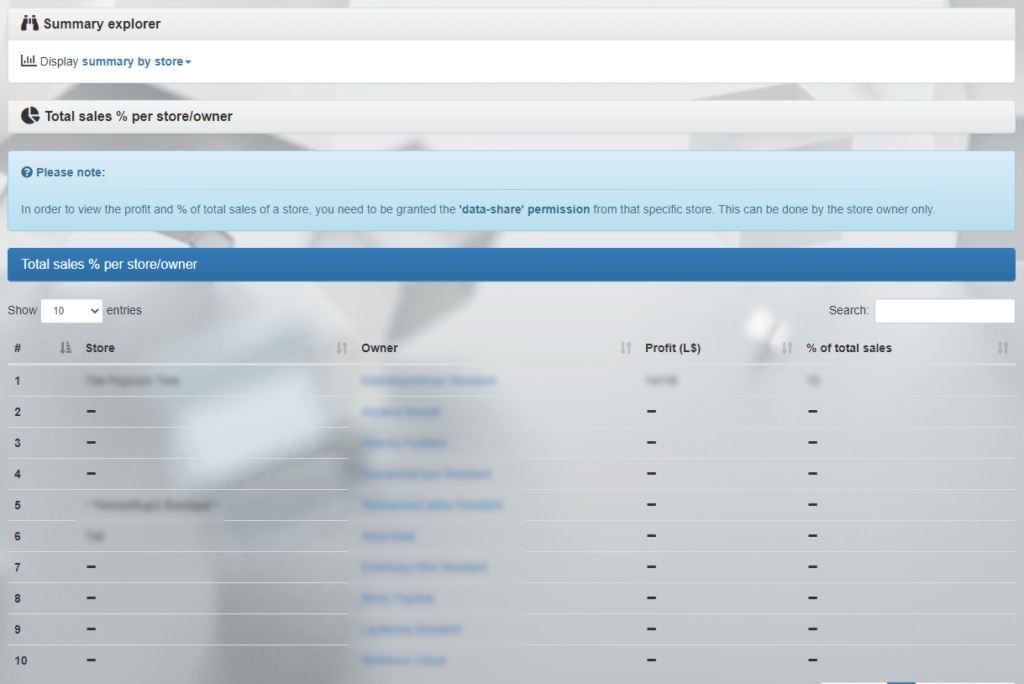
When the ‘Summary Explorer’ is set to ‘by store’ the data listed reports the store/owner, the profit made in L$ and the % of total sales represented by that profit; differently, when the toggle is set to ‘by gacha’ the data listed reports all the machines participating in the event and for each the % of total sales made.
Using this tool, the event’s hoster can check anytime during the event or once the event has ended which stores or gacha are selling the most, being able to get a detailed view of the event.
Please note: while the graph is always shown for the hoster to get an idea of the event’s trend, by default the detailed partecipants’s profit and % of total sales are hidden. This is made for a privacy reason, since not all partecipants may be willing to share their sales data; the partecipants will have to explicitly decide to share their data with the hoster of the event they are partecipating. When data is hidden and not shared, the values are replaced with a dash ( – ).
In order to share their data, participants will have to log in the MD Labs Online Services website and go to MD Gacha Machine page; selecting the ‘view by event‘ they will be able to see a complete list of all events – hosted or not – they are participating. By clicking the ‘Share Data’ checkbox they will enable or disable the sales’s data sharing with the hoster for the corresponding event.
2020 MD Labs